How important are all those megapixels?
What are megapixels anyway? Digital cameras capture photographs on image sensors, rather than on film (ahh, the old days!).
The megapixel count is how many individual ‘dots’ are there on that image sensor, making up the photograph. 3 Megapixel cameras have 3 million dots on their sensors. 4 Megapixel cameras have 4 million dots . . . and so on.
You might assume then, that those extra million pixels will improve your digital photography. Not by much it won’t!I’ve shown the relative difference in size between image sensors below. The difference between a 3 and 4 megapixel camera isn’t all that much at all.
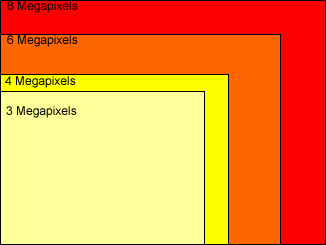
When you are making your digital camera comparison, don’t let the sales staff sell you on Megapixels alone! With a difference of only 1 million pixels you should look at what else the camera offers.
Other things to consider about the number of megapixels
Right, now we’ve got an understanding of pixels and sensor size, there are two things you should consider when making your digital camera comparison:
- How important is picture quality to you?
- How will you view your photographs, computer screen or print?
Picture quality:This is determined by more than just the number of pixels. In fact, some cameras with a lot of megapixels produce worse pictures than cameras with fewer. The reason is twofold:
First, the more pixels crammed onto an image sensor, the smaller each individual pixel must be. The pixels are so small it’s difficult to accurately record the light hitting them. The results are what we call in digital photography ‘noise’ and ‘purple fringing’. (
NB: Noise is a grainy effect to photographs, purple fringing is when light areas of the photograph bleed into the dark areas.)
Second, the quality of lenses. The best sensor in the world will be useless without a good lens to focus light onto it. At the same time, a lesser sensor, but with a good lens in front of it is capable of taking very good photographs.
How will you view your photographs?:If you plan to use digital photography to take photographs that you will only ever view on screen, then you won’t need many pixels. A standard 15” monitor will be 1024 pixels wide, and 768 pixels high. The total is only 0.8 Megapixels. No point buying a 6 megapixel camera if you only need 0.8 of them!
Maybe someday you'll want to print them out
One day you may well decide to print the results of your digital photography. Most people do at some point, and therefore you’ll need to think carefully about the number of pixels when making your digital camera comparison.
The holy grail for printing is a resolution of 300 dots per inch. You will still get a good print from around 240 dots per inch though.
What does this mean for you in terms of megapixels? Have a look at the table below which shows how big a print you can realistically make:
| Megapixels: (MP) | Quality prints up to this size: |
|---|
| minimum of 2MP | 6” x 4” |
| minimum of 3MP | 7” x 5” |
| minimum of 6MP | 10” x 8” |
| minimum of 8MP | 12” x 10” |
Excerpt from
Digital Photography tips.net


![]()